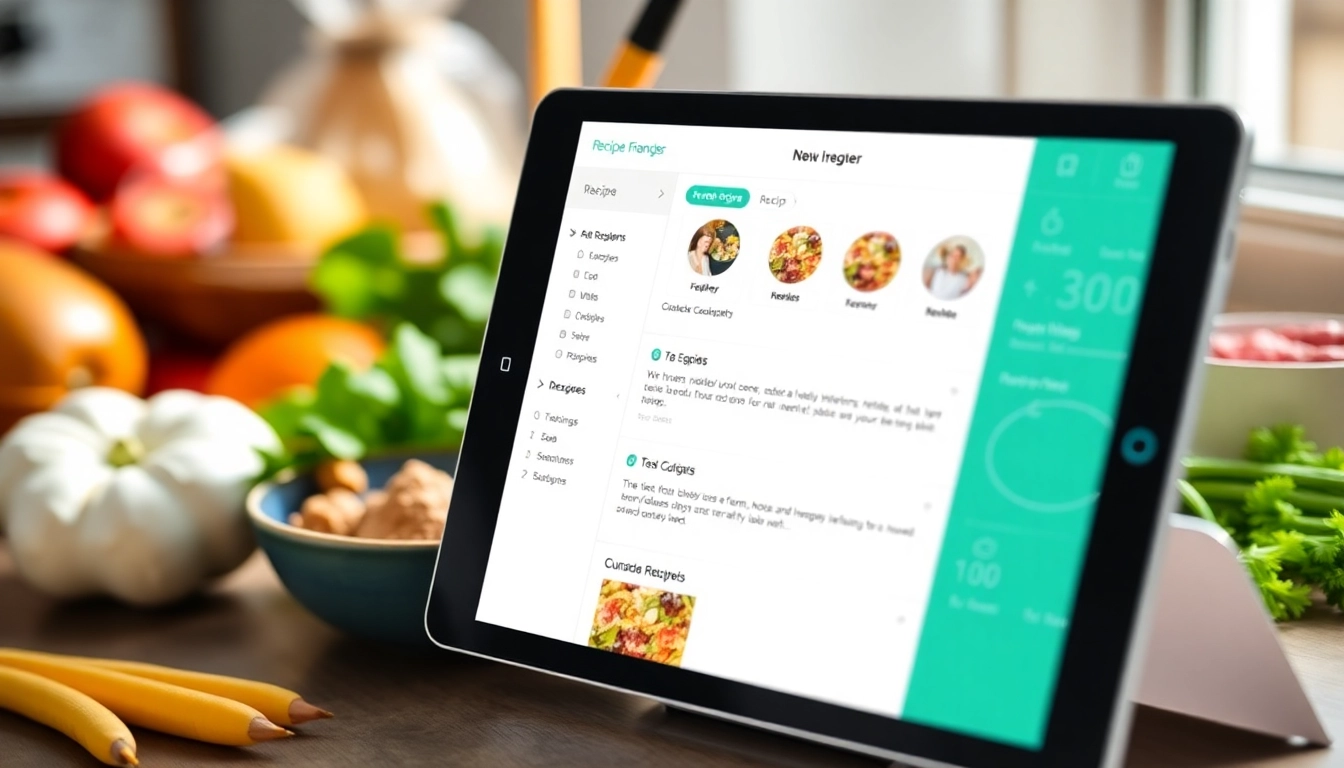Understanding the Features of Top Recipe Manager Apps
In today’s digital age, managing recipes efficiently has become essential for home cooks, professional chefs, and food enthusiasts alike. An effective recipe manager app offers a centralized platform that not only stores recipes but also enhances meal planning, shopping, and culinary experimentation. As the culinary world evolves, so do the features of these apps, blending user-friendly interfaces with sophisticated functionalities to meet diverse cooking needs. This section explores the core features that distinguish leading recipe management applications, focusing on how they optimize recipe storage, organization, and user experience.
Recipe Storage Options and Categorization Methods
At the heart of any recipe app lies its ability to store and categorize recipes seamlessly. Modern apps provide various options for recipe input, including manual entry, uploading from existing documents, or web scraping through URL imports. This versatility allows users to transition smoothly from traditional paper or digital recipes to their organized virtual cookbook.
Category organization enhances accessibility, making browsing intuitive. Leading apps support categorization by meal type (breakfast, lunch, dinner), cuisine (Italian, Mexican, Asian), dietary preferences (vegan, gluten-free), or personal tags. Custom tagging systems provide further flexibility, enabling users to adapt their organizational system to fit specific needs, whether for meal planning, dietary tracking, or special occasions.
Advanced options include adding metadata such as preparation time, difficulty level, and nutrition facts, transforming static recipes into dynamic part of a broader culinary management ecosystem. These capabilities ensure quick retrieval and effortless management, vital for busy households or professional kitchens.
Meal Planning and Grocery List Integration
The integration of meal planning and grocery list features represents a significant advancement in recipe apps. Top-tier apps enable users to create weekly or monthly meal plans by dragging and dropping recipes into calendars or meal slots. This visual approach streamlines planning and minimizes last-minute decisions.
Moreover, by linking recipes to shopping lists, these apps automate the generation of grocery items needed for planned meals. As users select recipes, ingredients are automatically added, with options to adjust quantities based on servings or number of people. Some apps incorporate smart features like identifying common ingredients across recipes to avoid duplication and suggest bulk purchasing options.
Advanced apps also support barcode scanning for quick addition of pantry items, and provide real-time prices and store availability to optimize shopping trips. The bundled approach reduces stress, saves time, and ensures that meal prep aligns with dietary goals and budget constraints.
Cross-Device Synchronization and Backup Capabilities
In an era where mobility is paramount, seamless cross-device synchronization is a standard expectation. Leading apps leverage cloud-based storage solutions to ensure recipes, meal plans, and shopping lists are instantly accessible across smartphones, tablets, laptops, and even smart kitchen devices.
This synchronization minimizes data loss risks and offers flexibility for users to update recipes on one device and see changes reflected elsewhere. Backup functionalities further safeguard user data, allowing for recovery in cases of device failure or app reinstallation. Some apps integrate with cloud services such as Dropbox or Google Drive, providing additional layers of security and control.
Optimized synchronization reduces friction for users who prefer cooking on the go, whether in the kitchen, grocery store, or dining table. It also facilitates collaborative meal planning by multiple family members or team members in professional settings.
Evaluating User Experience and Interface Design
Ease of Navigation and User-Friendly Layout
Efficiency in accessing and managing recipes hinges on a clean, intuitive interface. Top apps prioritize minimalism coupled with strategic layout design, ensuring that even novice users can navigate effortlessly. Clear categorization, prominent search functions, and logical menus contribute to a seamless experience.
Touch-friendly interfaces with large icons, swipe gestures, and quick access buttons streamline the process of adding, editing, or viewing recipes. Additionally, responsive design ensures compatibility across devices, enhancing usability in various contexts, from home kitchens to grocery stores.
Customization Options and Personalization Features
Personalization elevates user engagement, enabling each user to tailor the app to their culinary habits. Features such as customizable tags, color coding, and adjustable layouts empower users to create their own organizational system.
Some apps allow personalization through icon themes, font size adjustments, and personalized dashboards displaying favorite recipes or upcoming meal plans. These features foster a sense of ownership, making the digital cookbook a reflection of individual preferences.
Accessibility for Cooking on the Go
Cooking often requires quick access to recipes, especially in bustling kitchens or while shopping. Apps optimized for mobile devices, with offline access once recipes are downloaded, ensure users can cook confidently anywhere. Voice command integration, such as through smart assistants, further facilitates hands-free operation.
Visual aids like high-resolution images, step-by-step videos, and adjustable font sizes enhance accessibility for users with varying needs. Accessibility-focused features make recipe management inclusive, accommodating users with visual or motor impairments.
Comparing Popular Recipe Management Apps
Key Differences Between Leading Apps like Paprika, Recipe Keeper, and CookBook
Comparing top apps reveals distinct strengths tailored to different user priorities. Paprika is renowned for its web importing capabilities, comprehensive meal planning, and smart grocery lists, with cloud sync across multiple platforms. It supports web scraping, allows easy resizing portions, and offers seamless synchronization, making it ideal for tech-savvy cooks seeking a robust feature set.
Recipe Keeper emphasizes cross-device access and user-friendly operation. Its simple interface, high ratings (over 4.8 on the App Store), and extensive device compatibility (iOS, Android, desktop) make it accessible to a broad audience. It supports PDF/photo imports and offers both free and premium versions, catering to casual and serious cooks.
CookBook offers a balanced approach with an integrated meal planner, shopping list creator, and cloud synchronization. Known for its visually appealing interface, it combines ease of use with powerful organization tools, making it a good choice for users prioritizing aesthetic design and straightforward functionality.
Pricing Models, Free Features, and Subscription Plans
Understanding the pricing landscape helps users select the most cost-effective solution. Paprika operates on a paid model with a one-time fee per platform ($4.99–$19.99), with no ongoing subscriptions, offering high value for long-term users.
Recipe Keeper presents both free and Pro versions, with the free version supporting approximately 20 recipes, basic organization, and limited features. The Pro version unlocks unlimited recipes, cloud sync, and advanced capabilities via a subscription or one-time purchase, depending on platform.
CookBook typically offers a free trial or lite version, with full access available through a subscription or lifetime purchase, depending on the platform. Some apps also implement tiered plans with additional functionalities like advanced analytics or custom integrations.
Ratings and User Reviews Analysis
Ratings reflect user satisfaction, with high-scoring apps generally indicating reliability and ease of use. Paprika consistently earns praise for its comprehensive features and stability, while Recipe Keeper boasts excellent cross-device synchronization and simplicity.
User reviews often highlight specific strengths such as import/export functions, customizable tags, and customer support. Common criticisms include occasional bugs or higher pricing. Analyzing reviews provides insights into real-world performance and future development priorities.
Implementing the Right Recipe App for Your Needs
Step-by-Step Setup and Importing Your Existing Recipes
Getting started involves selecting an app aligned with your culinary habits. For instance, after choosing recipe manager app, follow these steps:
- Create an account or sign in, ensuring backing up options are enabled.
- Import existing recipes from various sources—PDFs, photos, web links, or manual entry.
- Organize recipes into categories and tags as per your preferred system.
- Set up meal planning templates and grocery list integration for streamlined use.
Most apps provide guides or customer support to facilitate importing large collections, making the transition smooth and efficient.
Best Practices for Organizing and Maintaining Your Digital Cookbook
To maximize efficiency and minimize clutter, consider establishing a consistent organizational system. Use categories strategically—by cuisine, meal type, dietary restrictions—and employ tags for special filters like “quick meals” or “holiday dishes.” Regularly reviewing and cleaning your digital collection keeps it relevant and manageable.
Utilize features like favorites or pinned recipes for quick access to frequently used dishes. Updating recipes with notes or modifications helps track improvements and variations, enriching your culinary database over time.
Optimizing App Features for Efficient Meal Planning
Leverage automation tools within your selected app, such as recipe scaling, calendar integrations, and shopping list synchronization. Creating standardized meal plans for the week reduces decision fatigue and ensures dietary goals are met.
Incorporate user-defined templates for weekly menus, shopping list templates, and recurring meal plans. Regularly refining these practices based on shopping habits and dietary changes enhances overall efficiency and satisfaction.
Measuring Success and Enhancing Your Cooking Experience
Tracking Cooking Habits and Meal Prep Efficiency
Smart use of your recipe app can provide insights into cooking patterns, ingredient usage, and prep times. Monitoring these metrics helps identify efficiencies, reduce waste, and optimize shopping frequency.
Some apps support journaling functions or integrations with health or fitness apps to track nutritional intake and caloric consumption, aligning culinary activity with health goals.
Gathering Feedback to Customize Your App Usage
Regularly reviewing your app’s functionalities reveals gaps or areas for improvement. Take advantage of in-app customization settings, experiment with different organizational schemes, and personalize notifications to suit your workflow.
Engage with community forums or customer support for tips and updates, ensuring your app evolves with your culinary journey.
Expanding Functionality with Integrations and Add-Ons
Integrations with shopping platforms, meal kit services, or health tracking apps extend the utility of your recipe manager. For example, linking shopping lists with local grocery delivery reduces errands, while nutrition apps refine dietary tracking.
Third-party add-ons—such as barcode scanners or voice assistants—offer hands-free convenience, especially valuable when cooking or shopping.
Periodically exploring new integrations keeps your culinary management system innovative and aligned with emerging technologies.